
 Edgar de Wit
Edgar de Wit
No matter your business or industry, it is essential to prioritize financial reporting and budgeting within your organization. The finance department handles these tasks daily with precision to ensure accurate data. Additionally, they keep project records up-to-date for monthly meetings.
Utilizing accounting software, specifically Xero, is crucial for businesses. As the top contender in the market, Xero has consistently provided reliable solutions for small and medium-sized companies over the years. Furthermore, their reports continue to improve with each update. Additionally, Xero boasts a vast app community, allowing for seamless integration of various processes with their platform.
This guide will provide you with the necessary steps to transform your Xero into a comprehensive reporting and budgeting tool.
Consolidation, budgeting, reporting on tracking categories, and user authorizations are all important factors to consider when it comes to integrating Xero with a reporting and forecasting solution. Xero itself offers powerful accounting features but lacks certain functionalities that can greatly enhance the financial management process.
By integrating Xero with a reporting and forecasting solution, businesses can overcome these limitations and gain valuable insights into their financial data.
Effective financial reporting begins with establishing a solid foundation, starting with your chart of accounts. While this may seem like an obvious step for a financial controller, it is crucial to note that many organizations fail to utilize this structure to its full potential. However, with proper execution, your reports can be generated automated.
Xero updates its internal reports and provides the flexibility for users to generate personalized reports.
But it also has its drawbacks. When creating a new report, you must either duplicate an existing one or risk losing your formatting.
And this feature is only for one Xero administration. If you have multiple administrations, you will need to replicate and update this process for each one.
This is precisely why connecting to an reporting app is a better choice. The solution arranges the reports according to your Xero chart of accounts, resulting in a clean and organized Balance Sheet and Profit and Loss report.
Where to start?
After reviewing all accounts, this step is finished. A well-organized chart of accounts is crucial, read more in our best practices article.
It's time to integrate your Xero administration with a tool.
One way to accomplish this is by accessing the Xero App Store. Xero offers a category Reporting with over 100 apps available.
I will demonstrate the process using our XLReporting app. While most apps operate similarly, their capabilities vary significantly.
To select the app, either click the blue "Get This App" button or access the app's sign-up page directly, such as https://www.xlreporting.com/signup.
After accessing the app, you have the option to connect it to your Xero administration.
After creating an account, the app will help you connect your Xero administration with the app.
With XLReporting, the trial balance is imported, but also your tracking categories. And you can do this for multiple Xero administrations.
XLReporting automatically imports, validates, and consolidates the Trial Balance, organizational structure, and chart of accounts in just one action.
Depending on the reporting app, you will have different options.
You can view your current data through pre-made dashboards or detailed analyses of profits, losses, balances, revenues, and costs.
Some apps even offer the option to generate a comprehensive PDF report complete with a table of contents, page numbers, key performance indicators, and space for notes. This report can easily be printed on A4 paper or shared as a PDF file.
Look carefully at your choice of app to see what your reporting needs are. A wrong choice can still result in partly manual reporting.
With XLReporting you have all the above reporting options.
With your Xero administrations in order, it's time to shift your focus towards the future.
Budgeting and forecasting play a crucial role in finance, as having an understanding of the present numbers allows for the creation of a budget based on them. Select your app for this purpose.
Several apps available in the Xero app store may only offer a forecasting method at an account level. However, this may not suffice as it primarily plan your budget.
In such a scenario, you would need to compare your budget using an external program (such as Excel) and input the findings into your app.
An app that can estimate both at account level and in detail, for example revenue and staff costs, is preferred.
Xero's tracking categories provide a solution for optimizing the allocation of expenses and income.
Tracking categories provide the ability to assign journals to a business dimension. This may include departments, units, projects, or cost drivers.
To maximize the potential of Xero's tracking categories, your app should also have the ability to support them.
When considering an app, ensure that it offers ample reporting choices. Ideally, all company-level reports should also be available for a specific tracking category.
For instance, XLReporting offers the ability to obtain the Profit and Loss report for either individual companies or in a consolidated format. Additionally, you have the option to select a tracking category for each report layout.
Take a look at our screenshot for Profit & Loss, which includes layout tracking categories.
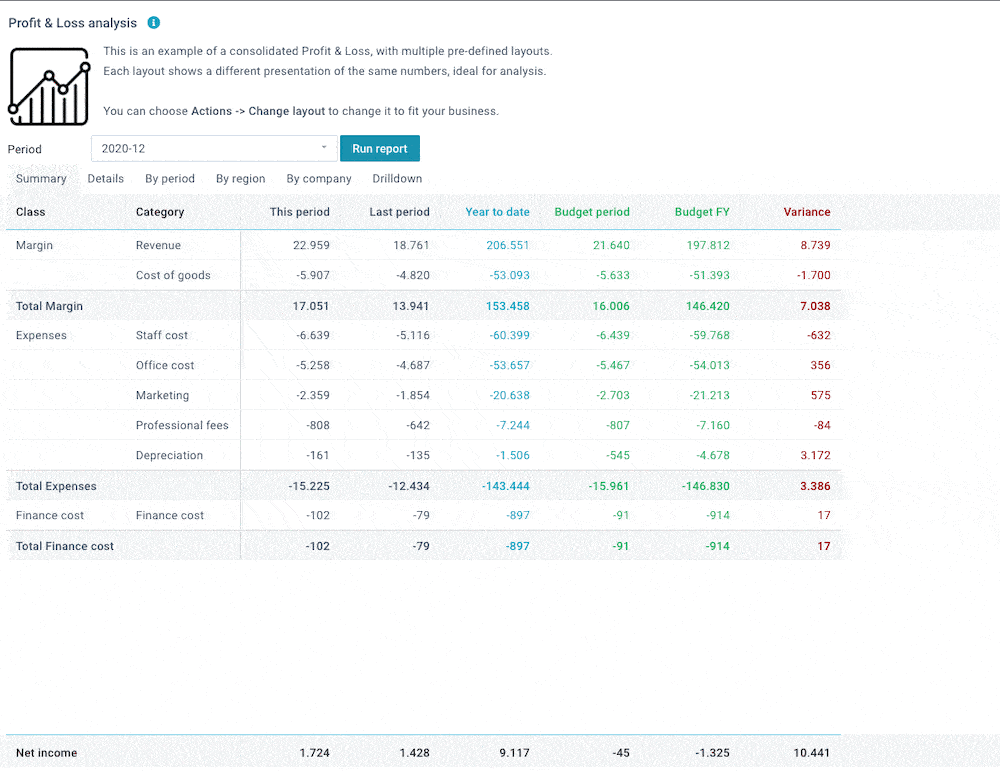
By following these 5 simple steps, you can easily integrate Xero into your reporting and forecasting solution.
This will not only save you time and effort but also provide valuable insights for better decision-making. With its user-friendly interface and powerful features, Xero is a game-changer for businesses of all sizes.
So don't wait any longer, start integrating it into your processes today and see the positive impact on your financial management. Happy reporting!
Back to the listSchedule a Meeting with one of our Planning and Reporting Experts.
Let's Talk