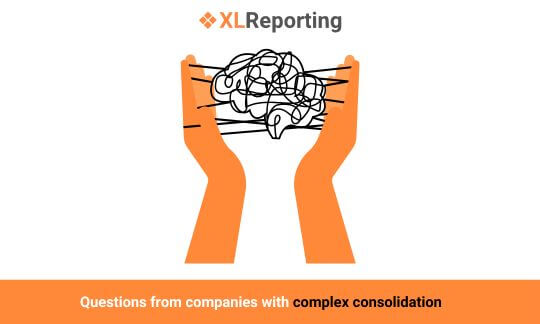
 Edgar de Wit
Edgar de Wit
During product demos, we often meet financial professionals working in complex group structures. One fictional but representative example: a company with ten legal entities, structured as one parent company with two direct subsidiaries—one of which owns eight additional entities. They work in multiple currencies and want to consolidate their data and budgeting processes across the group.
In this blog, we’ll walk through some of the most common questions we get during these sessions, along with our answers.
A:Yes. XLReporting was built to support consolidation across complex ownership hierarchies. You can define parent-child relationships at multiple levels, including cases where a parent is also a subsidiary of another entity. In the application, you specify per company whether it is a parent or not, and can create separate “consolidation companies” to define ownership layers. This gives you full flexibility to build a group structure that mirrors reality, with automated logic that consolidates upwards across all levels.
A:Absolutely. You assign a currency to each entity and define monthly exchange rates. These rates are applied during the import process, so by the time you consolidate, all values are already translated into the reporting currency. Reports can be viewed in the group currency, while the local currency remains available for reference when needed.
A:In XLReporting, you indicate directly in the chart of accounts which accounts are intercompany. During the consolidation step, the platform automatically eliminates the balances of these accounts. This process gives you a clear overview that includes the pre-consolidation trial balance as well as the automatically generated elimination journal entries.
You can modify or override these automated eliminations, with room to document your changes. Additionally, manual journal entries can be added to further adjust group-level results where needed. All eliminations and adjustments are stored within the consolidation step, ensuring full traceability.
It’s also possible to eliminate based on internal receivables and payables, giving you multiple ways to align intercompany data at the group level.
A:Yes. Each entity can enter its own budgets and forecasts. These can be consolidated in real time, using the same logic and currency conversion as the actuals. This means you always have a consistent and structured comparison between forecasts and actuals, even across a group.
A:Of course. You can define input templates for P&L budgeting at any granularity—by account, department, period, and more. We provide a variety of online planners, such as the Revenue Planner, Staff Planner, and a comprehensive P&L Planner. These are simple, guided input models that users can open and use directly within the platform. Each template can be tailored to the needs of specific business units, while all data is automatically fed into a central, consolidated group forecast.
A:No. You can restrict visibility by assigning roles and filters. A user in one entity might only see their own data, while group finance can see the full consolidated view. Role-Based Access Control keeps your structure secure and focused.
A:Yes. XLReporting integrates with a range of accounting systems such as QuickBooks Online, Exact Online, Twinfield, and Xero. These integrations allow you to import data from each system and automatically bring it together into a single, consolidated view. The data is mapped and standardised during import, making it immediately usable for reporting and consolidation. No manual adjustments are needed.
Every demo is unique, but these types of questions are common—especially in growing organisations with group structures, multi-currency needs, and planning ambitions. XLReporting is designed for these scenarios: structured, scalable, and made for finance professionals who want control without complexity.
Back to the listSchedule a Meeting with one of our Planning and Reporting Experts.
Let's Talk