
 Edgar de Wit
Edgar de Wit
Many companies have multiple "dimensions" in their business but are unable to analyze their results. Examples are: product groups, countries, sales channels, divisions, departments etc. It is difficult to manage the business if you can't report numbers for each of these dimensions.
Here are tips to unlock these dimensions in your reporting:
The challenge is to find useful perspectives on your business and to make sure that you can report on them easily.
Take financial reporting for example: an obvious dimension is the nominal account structure (also known as the Chart of Accounts), and department (or cost center). Most accounting systems allow transactions to be posted to an account and department, and produce basic Balance Sheet and Profit & Loss reports by functional account and department. But is that enough? Probably not, because most businesses have additional dimensions. Perhaps you have multiple companies? Or product groups, sales channels, or customer groups?
Every transaction or action in your business may have several dimensions. Take a sales invoice for example:
When you have defined these dimensions, you should think about a good classification as well aggregation (grouping). For example, you can divide your customers into customer groups, and the same with your products. How cool is it if your reports can roll up to customer groups, and you can drill down into individual customers?
Below is an example chart of accounts, in which each account rolls up to a Class and a Category. Now you can run reports on an aggregated level, whilst also drill down into individual account level:

Most standard reports only show amounts. But surely that is not the only useful measurement in your business? What about product quantity, hours billed, or number of sales transactions? The data that you can quantify and measure are usually called "metrics". If dimensions are the perspectives on your business, then metrics are what you measure across each of these dimensions.
So, as per the above, you could follow these steps:
Most accounting systems allow transactions to be posted to a department (or cost center) in addition to the nominal account. Some systems enable you to even customize this a bit. For example, Xero has so-called tracking categories. You can use up to 2 categories, and configure the name and list of values for each of them. So for example, you could use tracking category 1 for department and tracking category 2 for sales channel. So when you are entering transactions, you can post to account, department, and sales channel.
But Xero does not have great built-in reporting on these tracking categories. That is where XLReporting comes to the rescue. XLReporting is fully configurable, can connect to Xero to retrieve your data, and produce powerful reports and models.
For optimal reporting, you need to find your dimensions, create a good classification, and define your metrics. And most importantly, use a powerful reporting platform to give you insights into your business.
XLReporting lets you connect to your source data and define reports and models with just a few clicks.
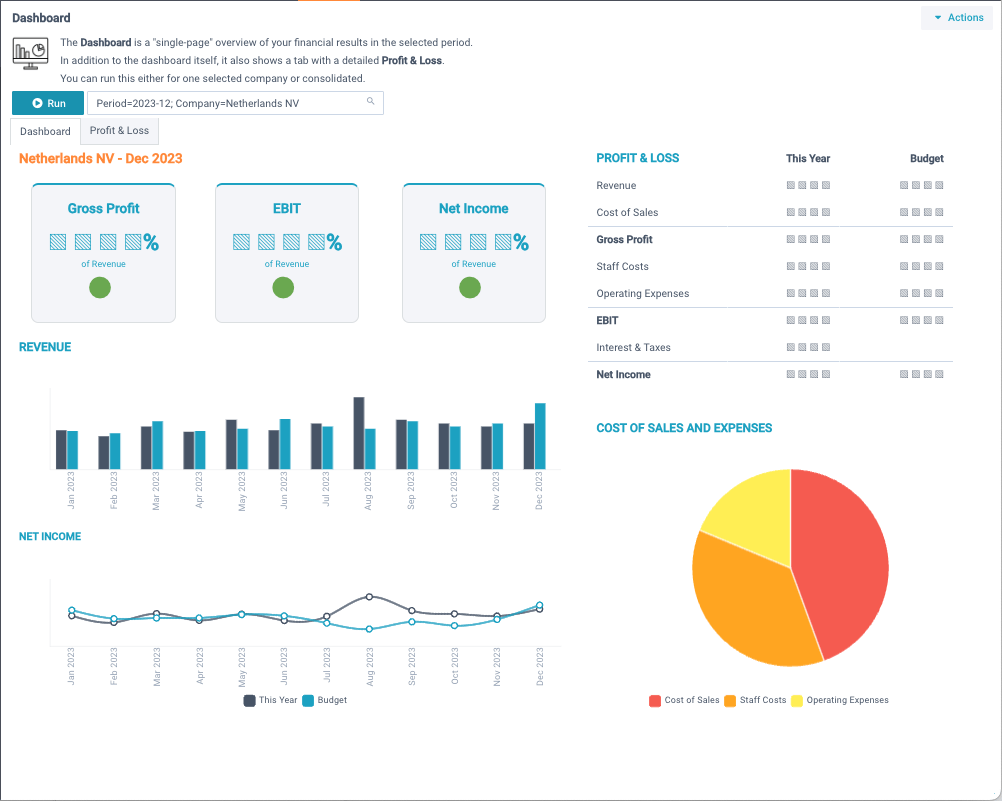 Back to the list
Back to the listSchedule a Meeting with one of our Planning and Reporting Experts.
Let's Talk