What is new in release 40
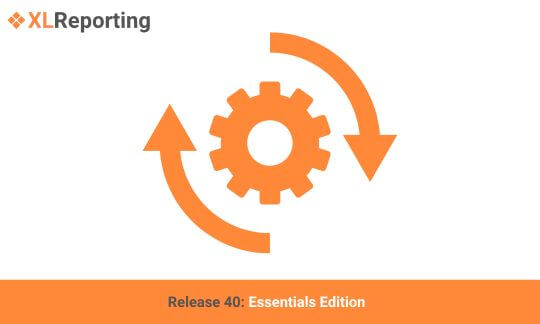
 Johan Smith
Johan Smith
Release 40: Essentials You’ve Been Waiting For
At XLReporting, we’re always working to make financial reporting, forecasting, and
consolidation smarter, faster, and more enjoyable. With Release 40 (August 31, 2025)
we’re excited to introduce the new Essentials edition: a set of powerful features
and improvements designed to simplify your daily work and give you more control over
data, reporting, and scenario planning.
What’s new in Release 40?
Smarter planning and forecasting
- LINEAR function: distribute values to reach a given total amount.
- SPREAD values function: automatically distribute ranges of values,
perfect for planning models.
- ROLLING function: simplify rolling forecasts with actuals and forecasts
in one calculation.
- SCENARIO function: central control for scenario-based forecasting and
scenario planning.
AI that does more of the heavy lifting
- AI assistant in Define data sets: now creates new rows of data with
prompts like “add list of …”.
- AI assistant in Run reports and Run models: instantly generates written
analysis and summaries of your reports.
- Lookup categories option: improved AI data assistance to make your models
more dynamic.
Easier modelling & reporting
- Preview & Test: check your reports, models, or datasets in a popup
without leaving the Define screen.
- Color picker editor & COLOR function: add visual color markers to
highlight data in models.
- @track alias: quick retrieval of accounting dimension values.
- @accounts/scheme option: flexible retrieval of alternative account
hierarchies.
- LY.ROLL parameter: get last year comparative numbers for rolling
calculations.
Productivity boosts you’ll feel immediately
- Imports in UPDATE() batch: run a chain of imports and models
automatically.
- Automatic field indexing: improved database efficiency for faster
queries.
- More hotkeys: smoother keyboard navigation.
- New display themes & fonts: choose from Light, Dimmed, Grayscale,
Contrast, Dark, and 30 font options to match your style.
Improvements that make a difference
- Subtotals in reports now support common account classifications.
- And of course, many small enhancements across the platform to make
XLReporting more reliable and intuitive.
Why this release matters
With Release 40, XLReporting strengthens its position as the go-to solution for
decentralized driver-based budgeting, forecasting, and consolidation. From advanced
scenario planning to instant AI analysis, powerful and easier than
ever to use.
Explore the new Essentials release today. Log in to XLReporting to try the new
features, or schedule a demo with our team if you want to see
how these innovations can transform your reporting and planning.
Back to the list
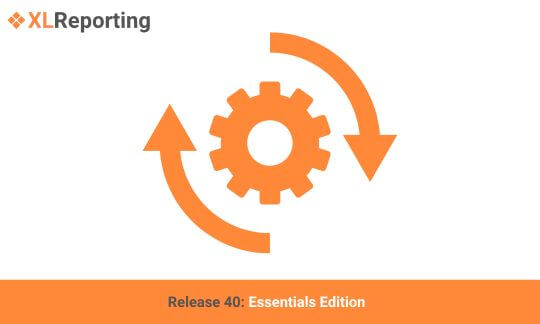
 Johan Smith
Johan Smith