 Edgar de Wit
Edgar de Wit
The summer period is over and we hope everyone had a good holiday and is coming back to work with renewed energy.
We have used the summer period to work hard on our platform and to prepare it for the new reporting and budget year.
We're excited to let you know what's new.
Read more about it in this blog. You can also watch our video.
Define model now features the ability to indent, outdent, and justify cells through the alignment toolbar.

We added a show/hide cell formulas button on the toolbar for models to be checked when auditing.

The "Define model" page now includes a ruler to display the pixel position of each column in the model you're editing. This is really helpful when adjusting column widths for printing purposes.

We added additional functions, such as JOIN and TEXTBEFORE. We also included extra options in the GETPERIOD function.
Read more:
You can now change the color scheme of your user profile. The default is the standard color scheme, but you can also select a light color scheme.

We also added a Period setting that displays periods in your preferred format to Manage - Profile. This affects financial reports, models, and selection lists.
You can choose from 4 styles.

We made some changes in the visual rendering of subtotals, and the layout of drill-down reports. Drilldown reports are now fully expanded by default after they are generated. With new reporting updates, you can choose where the column totals go in the layout of a report.
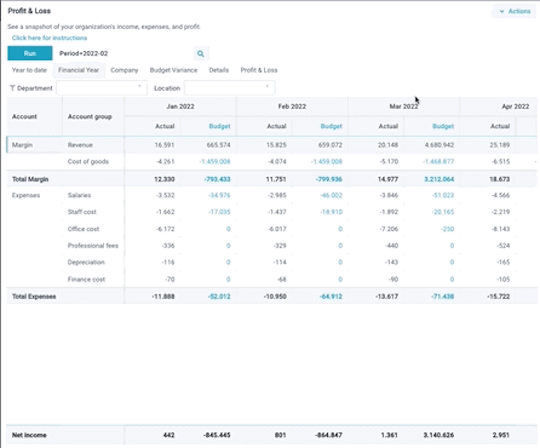
We made several improvements to existing functionality. Our servers have been upgraded to the latest high-performance specifications, ensuring fast responses in any condition. As well as various small improvements in the design of all pages.
Yes, there is much more in the planning. Follow our blog, and/or subscribe to LinkedIn page for more news.
Back to the listSchedule a Meeting with one of our Planning and Reporting Experts.
Let's Talk